 What would happen if our solar system had three suns? Or the Earth had two moons? You can find out all these and more with this lesson on orbital mechanics. Instead of waiting until you hit college, we thought we’d throw some university-level physics at you… without the hard math.
What would happen if our solar system had three suns? Or the Earth had two moons? You can find out all these and more with this lesson on orbital mechanics. Instead of waiting until you hit college, we thought we’d throw some university-level physics at you… without the hard math.
Please login or register to read the rest of this content.
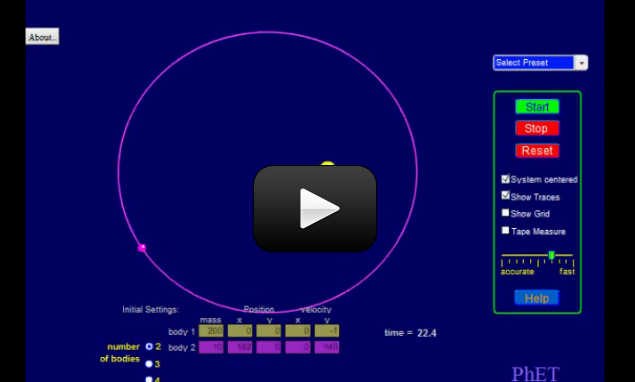

You should be able to select the bodies using this menu on the right hand side. If you aren’t able to make a selection, please try a different web browser.
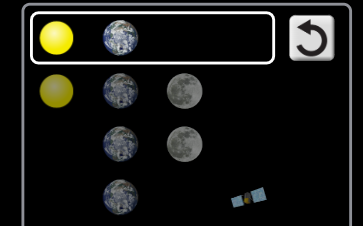
I can’t make my own bodies. All it shows is the sun, earth, and moon. Is it just my computer? or is this the way it is supposed to be? I also wondered if it would be ok to do this and submit it as a science fair project. (as long as I document what I do of course.) thank you
Please be sure to download the “Student Worksheet & Exercises”, they guide you through using portions of this simulator. The link is under the video.
do you know how to use it? Because I don’t know how you control the moon and how to change the velocity very well…… (I do know how but it doesn’t show “body 1, body 2, body 3 ect.”)
The Phet simulations are really, really good, and have been used for many years by high school and college physics classes for many years. I’ve updated the link – they have been making more browser-friendly versions of the simulations since so many students use them. The one I’ve substituted here is a limited version of the original, since they have not yet converted over the My Solar System to be HTML5 friendly As soon as they do, I’ll be sure to put the updated link in the experiment.
Hi Aurora, My son is working on this e-science course. The link to the Simulation says that Flash Sims are no longer supported by “modern browsers.” Therefore he cannot participate in the simulation. Just wanted you to know so that you can update the course material.
Hi Aurora
I found another really cool build your own solar system site. It’s so funny to see the planets crash into the star.
http://channel.nationalgeographic.com/channel/known-universe-interactive
Laura