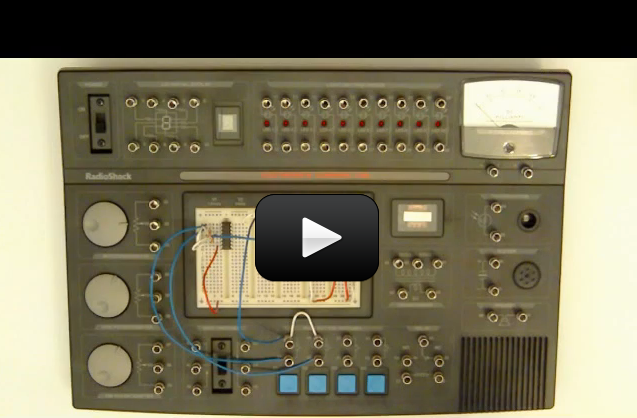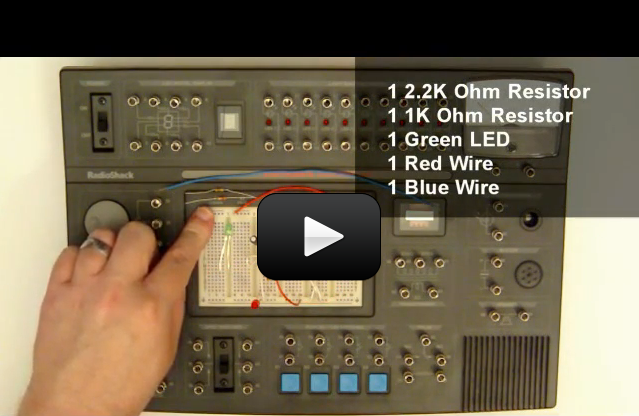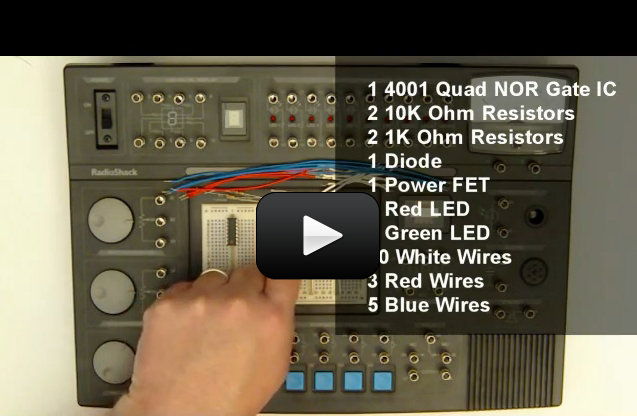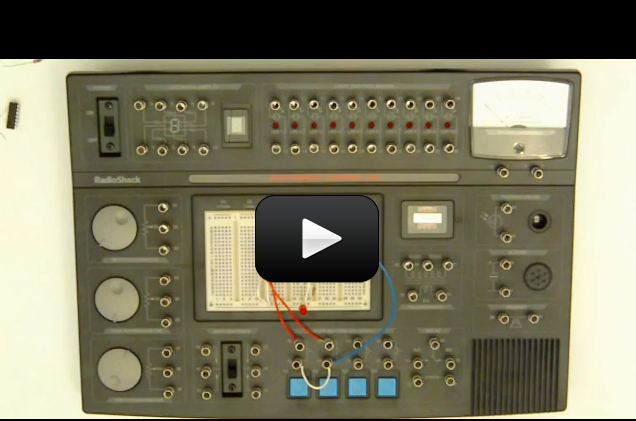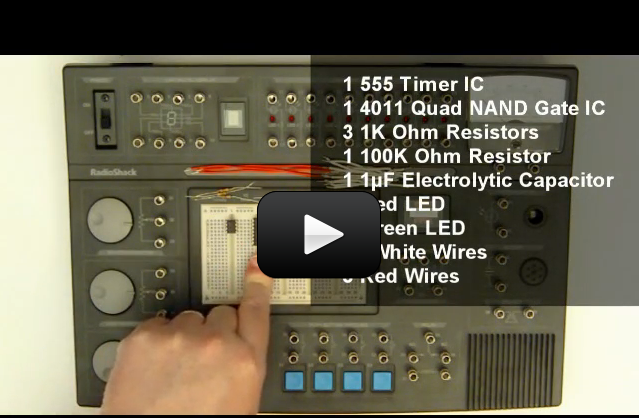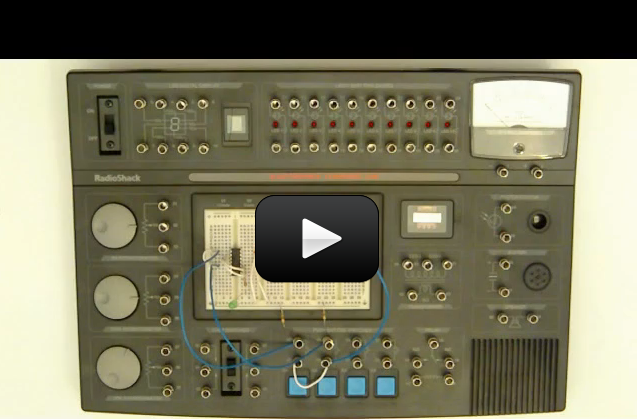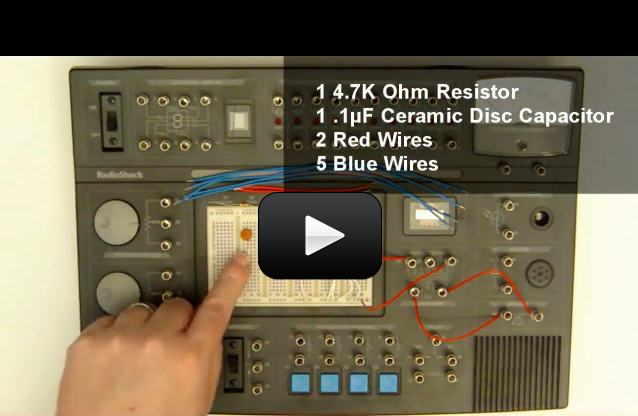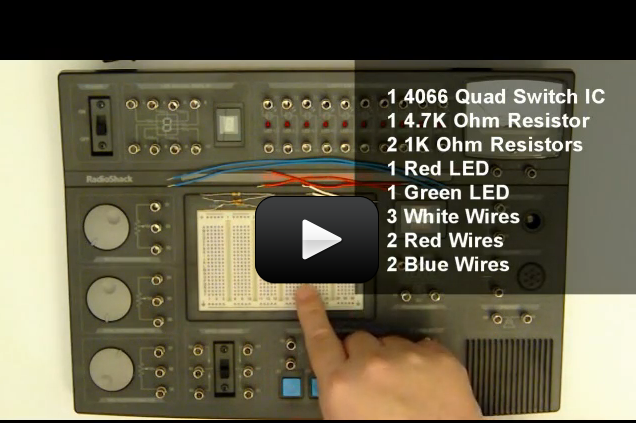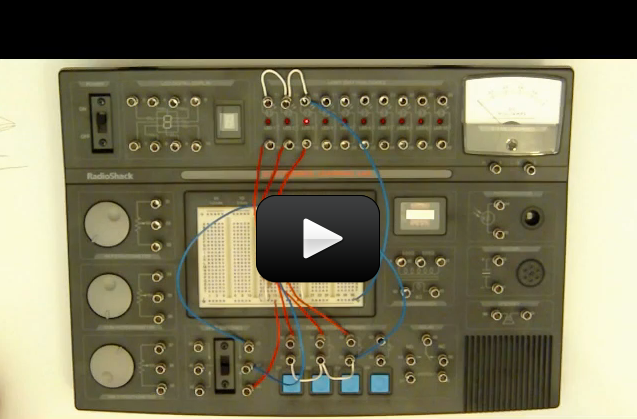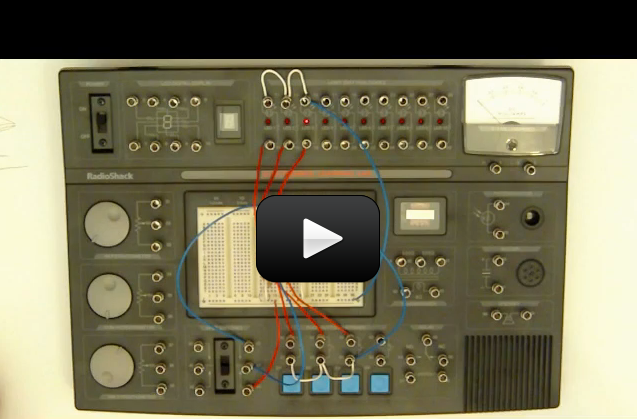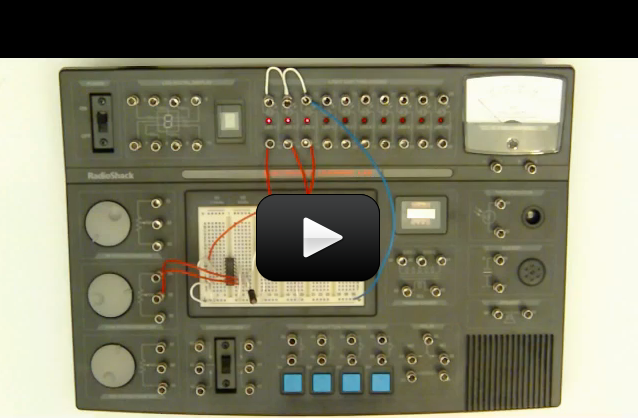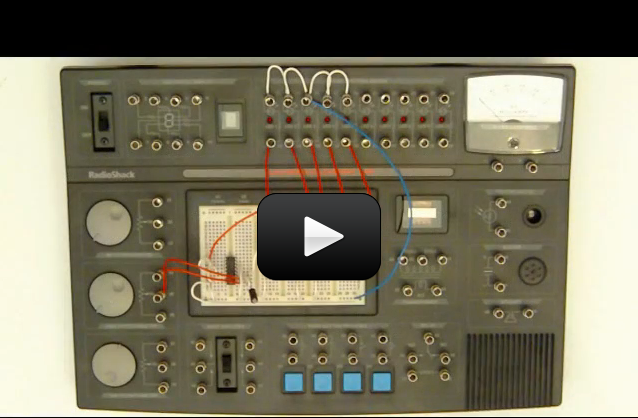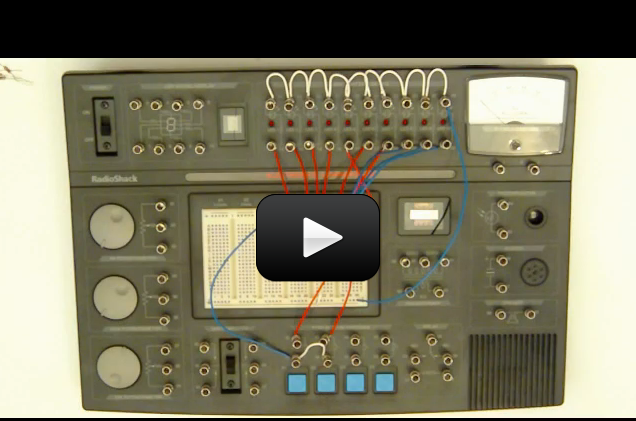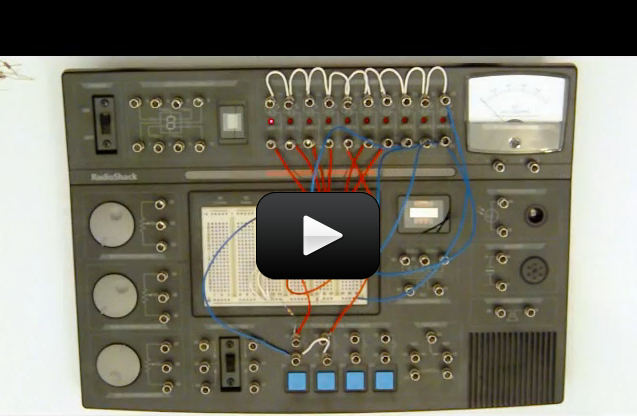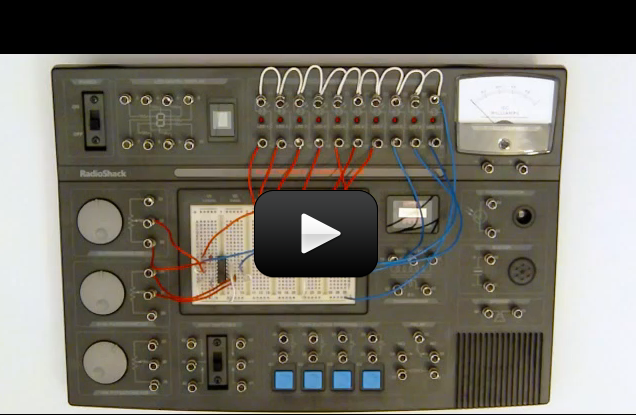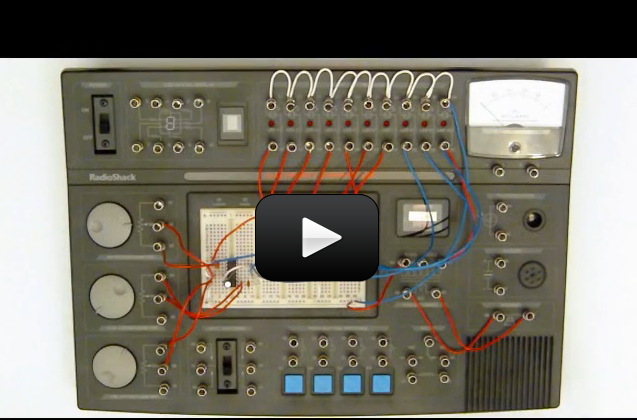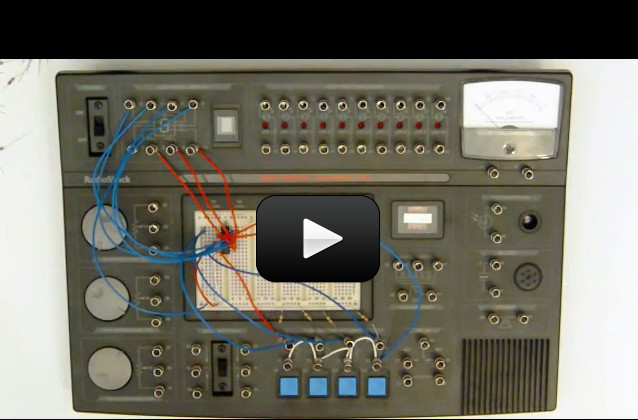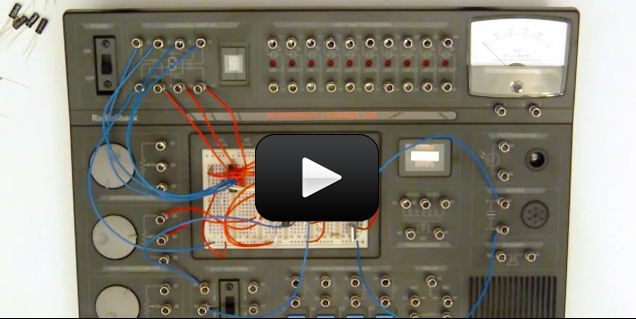Let’s see how much you’ve picked up with these experiments and the reading – answer as best as you can. (No peeking at the answers until you’re done!) You can also print these out and jot down your answers in your science notebook.
Click here for a printer-friendly version of the exercises and answers for Unit 14.
Please login or register to read the rest of this content.